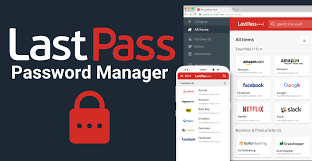In an age where digital security is more important than ever, remembering dozens of passwords is not only frustrating — it’s risky. Weak passwords, repetition, and poor storage habits can leave individuals vulnerable to hacking, identity theft, and data breaches. This is where LastPass Password Manager comes in, offering a secure, intuitive, and reliable solution to safeguard your digital identity.
This comprehensive guide explains what LastPass is, how it works, key benefits, standout features, and why millions trust it to protect their online lives.
What Is LastPass Password Manager?
LastPass is a cloud-based password manager that securely stores passwords, digital notes, personal information, payment data, and more — all behind a single master password. With encrypted vault technology and advanced security features, LastPass eliminates the need to memorize passwords while ensuring they stay protected.
Whether used for personal accounts, families, or businesses, LastPass provides tools to streamline password creation, sharing, and storage in a secure environment.
How LastPass Works
LastPass functions as a digital vault. The user creates one strong master password, which is the key that unlocks the vault. LastPass then encrypts all stored data using industry-leading encryption methods.
Here’s a simplified breakdown:
1. Create Your Master Password
You choose a strong, unique master password. This is the only password you need to remember.
2. LastPass Encrypts Your Vault
Your vault — containing all stored passwords, notes, and data — is encrypted before ever leaving your device. LastPass uses:
- AES-256 encryption
- Zero-knowledge architecture
- Multi-factor authentication (MFA)
This keeps your vault secure from unauthorized access.
3. Auto-Fill & Auto-Save
When you log in to websites, LastPass can automatically fill your username and password. It also detects new logins and offers to save them instantly.
4. Access Across All Devices
Your password vault syncs across phones, laptops, browsers, and tablets, making your passwords accessible anywhere — while still fully encrypted.
Key Features of LastPass Password Manager
LastPass is known for a wide range of features designed for convenience, safety, and usability. Here are the most important ones:
1. Secure Password Vault
Your vault stores passwords, addresses, credit cards, and personal notes. All entries are encrypted and protected behind your master password.
2. Password Generator
Weak passwords are one of the biggest cybersecurity risks. LastPass can create strong, random, and unique passwords with customizable options such as:
- Length
- Characters
- Numbers
- Symbols
3. Auto-Fill
The auto-fill feature saves time and boosts accuracy by automatically entering login credentials into websites and apps.
4. Multi-Factor Authentication (MFA)
LastPass supports MFA layers such as:
- One-Time Passwords (OTP)
- Biometric authentication
- Authenticator apps
- Hardware keys
This adds strong protection even if a password is compromised.
5. Dark Web Monitoring
LastPass continuously scans the dark web for compromised email addresses or weak/stolen passwords. If your information appears in a breach, you receive instant alerts.
6. Secure Notes & Storage
In addition to passwords, you can securely store:
- WiFi passwords
- Software licenses
- Bank account details
- Insurance documents
- Identification information
7. Password Sharing
Securely share passwords with family members or coworkers without revealing the actual password. You control permissions and revoke access anytime.
8. Emergency Access
You can designate trusted contacts who may request access to your vault in emergencies.
Why LastPass Stands Out
With several password managers on the market, LastPass remains one of the most trusted options. Here’s why:
✔ Zero-Knowledge Security
LastPass cannot see or access your vault — only you can decrypt your data.
✔ Cross-Platform Compatibility
It supports:
- Windows
- macOS
- Android
- iOS
- Chrome, Firefox, Safari, Edge, Opera
✔ Easy to Use
Whether you’re a tech-savvy user or a beginner, LastPass’s design is intuitive and beginner-friendly.
✔ Robust Free Version
The free plan includes many essential features, making it ideal for everyday users.
✔ Perfect for Individuals & Businesses
From personal password storage to enterprise-level security management, LastPass scales for all needs.
Benefits of Using LastPass
1. Strengthens Your Cybersecurity
With unique and complex passwords for every account, you greatly reduce hacking risks.
2. Saves Time
No more wasted time resetting forgotten passwords. Everything is stored and auto-filled instantly.
3. Prevents Password Reuse
Reusing the same password across multiple sites is dangerous. LastPass generates and stores unique logins for each platform.
4. Mobile Convenience
Manage and access your vault anywhere — home, office, or on the go.
5. Protects Sensitive Information
Beyond passwords, LastPass safely stores important personal and financial data.
6. Ensures Peace of Mind
Security alerts, breach notifications, and dark web monitoring keep you safe around the clock.
Who Should Use LastPass?
LastPass is designed for:
Individuals
People who want strong, hassle-free password security.
Families
Shared password vaults simplify access for household members.
Students
Helps manage academic logins, cloud accounts, and banking details.
Professionals
Ideal for organizing work-related logins and sensitive business info.
Businesses & Teams
Features like centralized admin controls, secure sharing, and compliance tools make LastPass powerful for employee management.
Tips for Using LastPass Effectively
- Use a strong master password (Long, unique, and hard to guess).
- Enable multi-factor authentication for added security.
- Review your Password Security Score regularly.
- Update weak and reused passwords.
- Check dark web alerts immediately.
- Back up emergency access contacts.
Final Thoughts
LastPass Password Manager provides an excellent solution for managing your digital identity safely and efficiently. With its robust encryption, easy-to-use features, secure vault, and cross-device access, it stands out as one of the best tools for individuals, families, and businesses.
In a world where cyber threats continue to rise, LastPass helps simplify your online life while giving you stronger, smarter protection. Whether you’re looking to streamline login management or safeguard sensitive data, LastPass is a reliable and powerful choice.